Add Sitewide Code (Facebook Pixel, Google Tag Manager etc.)
To add sitewide (or global) code: Dashboard > Site Settings > Code Injection
Determine recommended code placement location (e.g. After <head> tag, Before </head> tag etc.)
Install Facebook Pixel - Part 1
The first step is to install the Facebook Standard Code. This code needs to be installed sitewide (or global).
![]()
Install Facebook Pixel - Part 2
The 2nd step is to install the Facebook Event Code on the "Thank You" page using the Custom HTML element.
You will need to create a "Thank You" page if you do not have one.
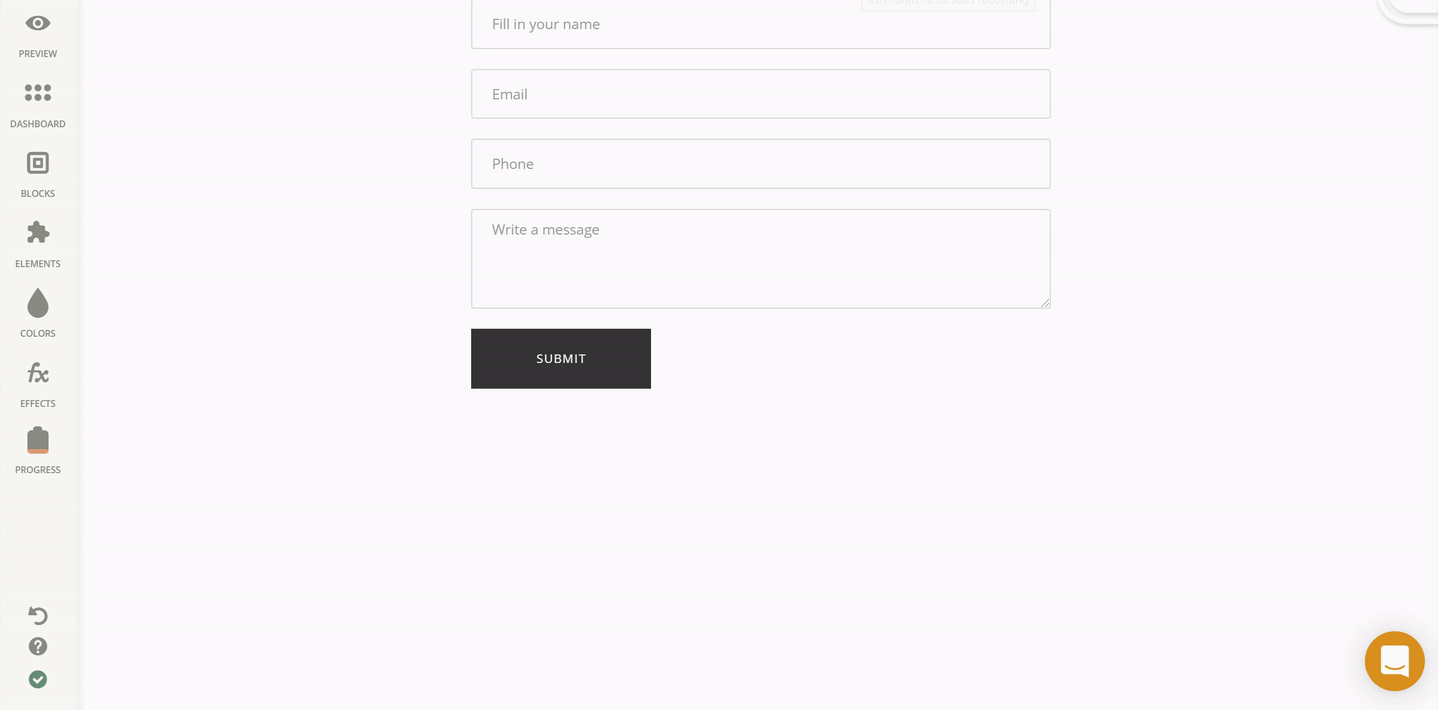
If your goal is lead generation, select and install the "Lead" or "Complete Registration" event code.
![]()


